Introduction
In today’s digital world, Top 3 Free AI cartoon video makers have become a game-changer for content creators, YouTubers, Instagram influencers, and even businesses. Creating animated videos used to require professional skills and expensive software, but now, thanks to artificial intelligence, you can produce high-quality cartoon videos in just a few clicks.
Whether you want to make YouTube Shorts, Instagram Reels, explainer videos, or educational content, AI tools make the process fast, fun, and beginner-friendly. In this article, we’ll explore the Top 3 Free AI Cartoon Video Makers that can help you create stunning cartoon videos without spending a single rupee.
—
Why AI Cartoon Video Makers Are Trending
Over the last few years, short-form video platforms like Instagram Reels, YouTube Shorts, and TikTok have exploded in popularity. Everyone wants entertaining and visually appealing content that grabs attention quickly. That’s where AI cartoon video makers come in.
Here are a few reasons why they’re becoming so popular:
Saves Time: You can create videos within minutes without learning complex editing software.
Beginner-Friendly: No animation or design experience is needed.
Cost-Effective: Most tools offer free plans with premium features.
AI-Powered Creativity: Text-to-video, character animation, and automated voiceovers make the process effortless.
Businesses, teachers, marketers, and content creators are using these tools to grow faster and get more engagement online.
—
Top 3 Free AI Cartoon Video Makers
Let’s dive into the best AI tools available in 2025 that help you create professional-quality cartoon videos easily.
—
1. FlexClip – Best for Beginners
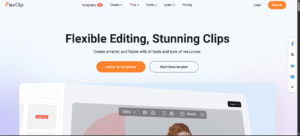
Overview:
FlexClip is one of the most popular online AI video makers for beginners. It comes with pre-designed templates, cartoon characters, and AI-powered features to create engaging videos in just a few minutes.
Key Features
- AI-powered text-to-video generator
- Thousands of cartoon templates and stock assets
- Easy drag-and-drop interface
- Free background music & sound effects
- Export in HD quality
How to Use FlexClip (Step-by-Step)
- Sign up for a free FlexClip account.
- Choose a cartoon video template or start from scratch.
- Add your script and let AI convert it into a cartoon video.
- Customize characters, backgrounds, and music.
- Export and share on YouTube, Instagram, or TikTok.
Pros ✅
- Extremely easy to use
- Free plan available
- Perfect for beginners
Cons ❌
- Free version has a watermark
- Limited AI animations in free mode
—
2. Animaker – Best for 2D Cartoon Videos
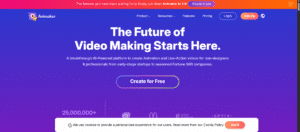
Overview
Animaker is another powerful AI cartoon video maker, especially for those who love 2D animated characters. It’s widely used by YouTubers, marketers, and educators to create animated explainer videos and fun storytelling content.
Key Features
- 2D animated characters with lip-sync
- Drag-and-drop video builder
- Built-in text-to-speech AI
- Thousands of free stock images and music tracks
- HD video export
How to Use Animaker (Step-by-Step)
- Create a free Animaker account.
- Choose from 100+ cartoon templates.
- Pick animated characters and customize them.
- Add AI voiceovers and background music.
- Export your video in MP4 format.
Pros ✅
- Perfect for cartoon storytelling
- Huge library of animated assets
- Mobile-friendly platform
Cons ❌
- Free plan has limited downloads
- Watermark included in the free version
—
3. Canva AI – Best for Social Media Creators
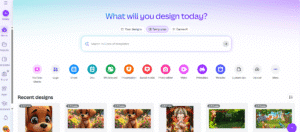
Overview
Canva recently launched its AI-powered cartoon video tools, making it one of the easiest and fastest ways to create videos for Instagram Reels, YouTube Shorts, and Facebook Stories. If you already use Canva for designing, this is a must-try feature.
Key Features
- Cartoon video templates designed for social media
- AI-powered animation effects
- Access to millions of free images, icons, and music
- Simple drag-and-drop interface
- Real-time collaboration
How to Use Canva AI (Step-by-Step)
- Log in to Canva and choose the “Video” option.
- Search for cartoon video templates.
- Customize text, characters, and effects.
- Add trending music and transitions.
- Download and upload directly to your social media platforms.
Pros ✅
- Best for Instagram Reels & YouTube Shorts
- Very easy for beginners
- Free plan includes high-quality templates
Cons ❌
- Some AI effects are available only in Canva Pro
- Limited animation controls compared to other tools
—
Tips to Create Viral AI Cartoon Videos
If you want your cartoon videos to go viral on YouTube, Instagram, or TikTok, follow these tips:
1. Choose Trending Topics → Use Google Trends & YouTube Trending page.
2. Keep It Short → 30 to 60 seconds performs best for Reels & Shorts.
3. Use Engaging Hooks → Start your video with an interesting question or funny moment.
4. Add Trending Music → Viral sounds boost visibility.
5. Maintain Character Consistency → Use the same cartoon character in every video to build recognition.
6. Upload Regularly → Consistency is the key to growing your audience.
—
Conclusion:
AI cartoon video makers have completely changed the way creators produce content. Whether you’re a YouTuber, Instagram influencer, or business owner, these tools make video creation faster, easier, and more engaging.
Use FlexClip if you’re a beginner.
Go for Animaker if you want advanced 2D animation.
Choose Canva AI for quick social media content.
Start experimenting with these free tools today and see your views, followers, and earnings grow! 🚀
Top 3 Free AI Cartoon Video Makers (2025) – Create Stunning Cartoons in Minutes!
FAQs
Q1. Which is the best free AI cartoon video maker in 2025?
FlexClip, Animaker, and Canva AI are the top three tools for beginners and professionals.
Q2. Can I use these cartoon videos on YouTube and Instagram?
Yes! You can create videos for Shorts, Reels, and other platforms without copyright issues.
Q3. Do these AI cartoon video makers require paid subscriptions?
All three offer free plans, but upgrading to premium unlocks extra features and removes watermarks.Top 3 Free AI Cartoon Video Makers (2025) – Create Stunning Cartoons in Minutes


vnmmzzwrlwhdnyjvpedpdrhoiggyou